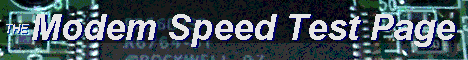 |
|||||
|
My results come nowhere near what they should be. What can I do?Firstly, determine what actual line speed you are
connected at. Unless you modem has LEDs or an LCD display
to tell what your current line speed is, you will only be
able to determine the initial connection speed from a
connection window, such as Windows 95/98's Dial Up
Networking connection window. You could also use a
terminal program to determine the connection speed, and,
depending on your modem, the minimum and maximum line
speed. If you are using Windows 95/98, and your modem is
properly set-up, the modemlog file will record the
initial connection speed. I think my problem lies with my line, how can I test it? Temporarily swap your computer and
modem with another computer and modem that doesn't have
connection problems. If the other computer uses the same
ISP and dials into the same point-of-presence, this
should help prove that the problem lies with the line (or
internal wiring), or with the computer and modem. Why does my modem always connect at 26.4Kbps?Telephone companies are increasingly using
multiplexing devices to provide telephone service to more
than one customer on a single cable pair. Common
configurations give a 2-to-1 or 4-to-1 line/pair ratio.
These systems (often called pair gain units, analogue
carriers or digital carriers), increase the number of
customers that can be served by a cable at the expense of
bandwidth. Ironically, they are often used for providing
a second telephone line which is intended for Internet
use, but, consequently limit the maximum possible line
speed. Why does my through-put vary so much?The tests are affected by "Internet congestion",
which could be occuring anywhere between your ISP's Point-of-presence
and the computer that servers the test pages. Your
through-put readings may be more stable if you try the
tests at an off-peak time, such as late at night. You
could also try the mirror site which is based in Ohio. Where can I find an initialisation string for my modem? Try the modem maufacturer's web-site, or some of the
sites that list initialisation strings, such as www.56k.com
, www.interport.net
and www.accessone.com. My modem connects OK, but my calls usually break down?Many modems, by default, disconnect after a certain
number of re-transmits of a data block. Try forcing your
modem to connect at a lower speed (2400 or 4800 bps less).
A stable connection at a lower speed can often give more
data throughput than an unstable connection. Check your
modem's handbook to find out how to set the maximum line
rate. What's the difference between data throughput and modem speed?Modem speed (or more accurately line speed) is
generally regarded as the rate at which a modem is
connected to another modem. I have tried the Modem Speed Test but it does not work on my computer. What am I doing wrong?Because my test pages use JavaScript and some browsers
interpret JavaScript differently, the test pages don't
work on some browsers, such as Opera and IE 4.05 for the
Mac. What is the purpose of the test page?The purpose of the test page is to provide a quick and
easy way of measuring Internet connection performance. If
you spend a lot of time waiting for your browser to load
pages from the Internet then this is the page for you. What does CPS stand for?CPS stands for characters per second and is roughly
equal to bytes per second. I have a 28.8K modem but it takes ages to download ZIP files from the net. How long should it take?Assuming that your DTE rate is set higher than the line rate expect about 4½ minutes per Megabyte. So downloading an 8 Mbyte file, for example, would take over 40 minutes. Test Page | Test Information | Leslie
Long's Homepage | Email |