Adventures on the Holodeck 3
Captain's Log: February 19, 2012
One of the models that intrigued me early on was Christmas Past for the Haunted Mansion, which led me in a round-about way to The Study. This room is part of a lavishly built mansion. Unfortunately, at least when I wrote this, not much else of "The Mansion" was available. Hopefully Redhouse Studios will create more rooms. (Hint, hint!)
I downloaded a ton of free stuff from the Daz3D website, but I had to purchase The Study. This room came with three walls, the ceiling, the hardwood floor with carpeting, the window, a fireplace surround, the firegrate, an empty bookcase, some columns, a chair, and a table.
Other models that I used for this room include:
Wall sconces from The Ballroom, which I purchased.
The 168 Old Books which I had to place on the shelves one at a time. The book sets on the tables were placed in groups.
The Queen Anne Furniture, Accent Tables, and Clocks all were modeled by blondie9999.
The Breast Cancer Research Russian Egg is by several artists at DAZ3D.
The Iron Gate from
ARTCollaborations.
The Genie Bottles, Dragonclaw Candles, Ancient Book, Potted Plant, Bud Vases, and Roses all came from the DAZ3D archives.
I added several cameras to the scene, rather than keep moving the Perspective camera all over the place. The pictures that I rendered are taken from the viewpoint of those cameras.
The Study
Click on any image for a larger picture
(opens in new window)

The Study as seen by Camera 1

The Study as seen by Camera 2
Unfortunately "what you see" is not necessarily "what you get". While working on the scene, all of the models display with the nicest balance of colors and lights. The computer's graphics card (display adapter) handles everything. When you are ready to render the scene into usable pictures, DAZ Studio uses 3Delight software. The way that this software handles the picture size (pixels wide by pixels high), aspect ratio, color intensity, and brightness can be set within DAZ Studio, but these settings are independent of the scene that you are working on at the moment. Users are advised to do a "test render" to see if the picture is what they expected.

"Study with Books and Genie Bottles" at Camera 3
(the "before" picture) no larger image
All of these pictures were originally as bright as the "before" picture above. In that picture, I only had the 168 books and the Genie Bottles on the shelves. In these other pictures, I had completely dressed the set. I also turned off one light, and decreased the intensity on some of the other lights. All that remained was to use Photoshop Elements to place my physical model, Feodora in the scene. I had one of the DAZ3D characters, Victoria 4 in the scene, decked out in her finest clothes and jewelry. Unfortunately the 3Delight rendering engine kept crashing (out of memory). I have purchased more memory for my computer.

Fully dressed set at Camera 3
Feodora has "Weapons of Math Instruction"

The Study as seen by Camera 4

The Study as seen by Camera 5
One of the double-edged swords of these models is that there are no hard surfaces. One can, and often must, put one object inside another. I have used this to my advantage to sink unwanted parts of one model into the surfaces of another.
Look at the two sets of books on the round table between the two loveseats. Each set includes the six different books, two book ends, and a bookshelf. The entire set is "parented" to the bookshelf. This means that whenever you move or rotate the bookshelf, the books and bookends maintain their position with respect to the bookshelf.
I wanted to place these book sets on the tables, and not have the bookshelves show in the picture. There are two ways I could have done this. DAZ Studio 4 allows users to leave an object in the scene, but turn it off (wink it out), so that it does not show. Since the table tops and the bookshelves are flat, it was possible to sink the bookshelves into the table tops until only the bookends and books (on top of the boookshelves) were still showing.
I wanted two sets of books on each table back-to-back so that the spines of the books faced out. Two bookshelves, placed apart the way I wanted them, could not be hidden entirely within the table tops. With the books that close to each other there was an overlap so that they were inside each other. Luckily, each book and bookend could be individually moved with respect to the bookshelf. If I had scaled the bookshelves down, then the books would also be scaled accordingly. I wanted the look of 'large books' in the scene.
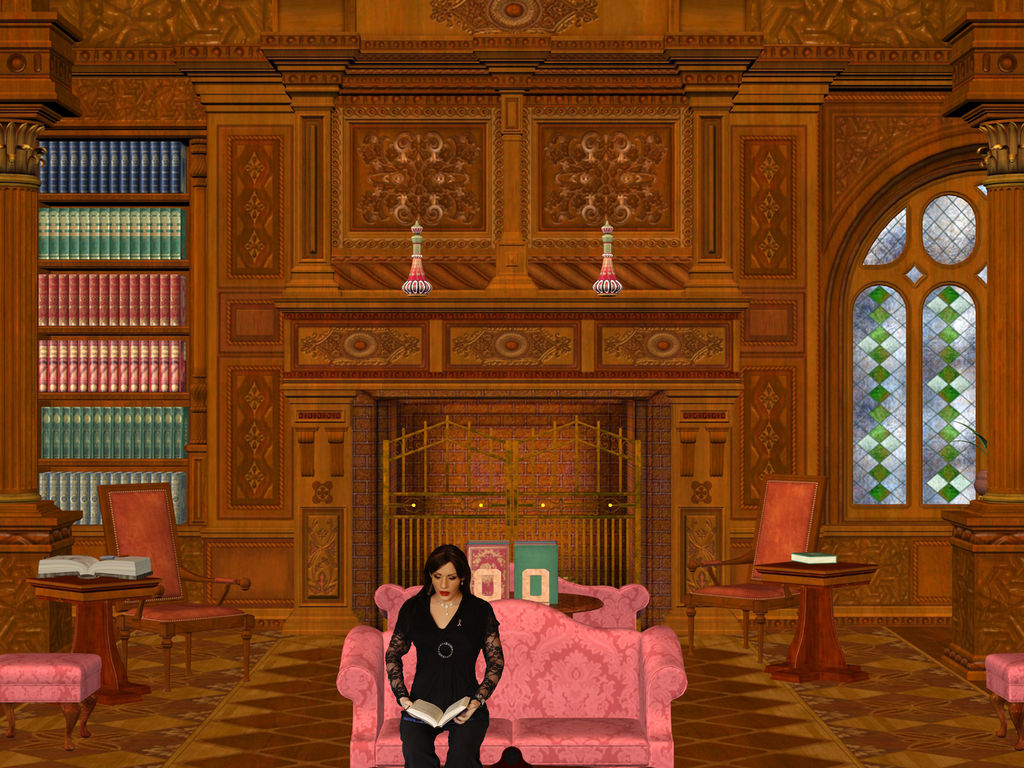
The Study as seen by the Main Camera (This camera came with the scene.)
Feodora sure reads a lot!

High Exterior Camera
At the extreme sides of the front, you can see the edges of the room. This camera is way outside.
I rendered these images at 1400 x 1050. I expanded them to 2800 x 2100 with Photoshop Elements 7 when I edited pictures of Feodora into the scenes. They where resized again to reduce the file size for the internet.
Back to Part 2
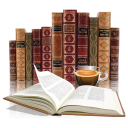 Ahead to Part 4
Ahead to Part 4
For more information, e-mail:
noquiexis@toast.net
Edmund Sonador's Home Page








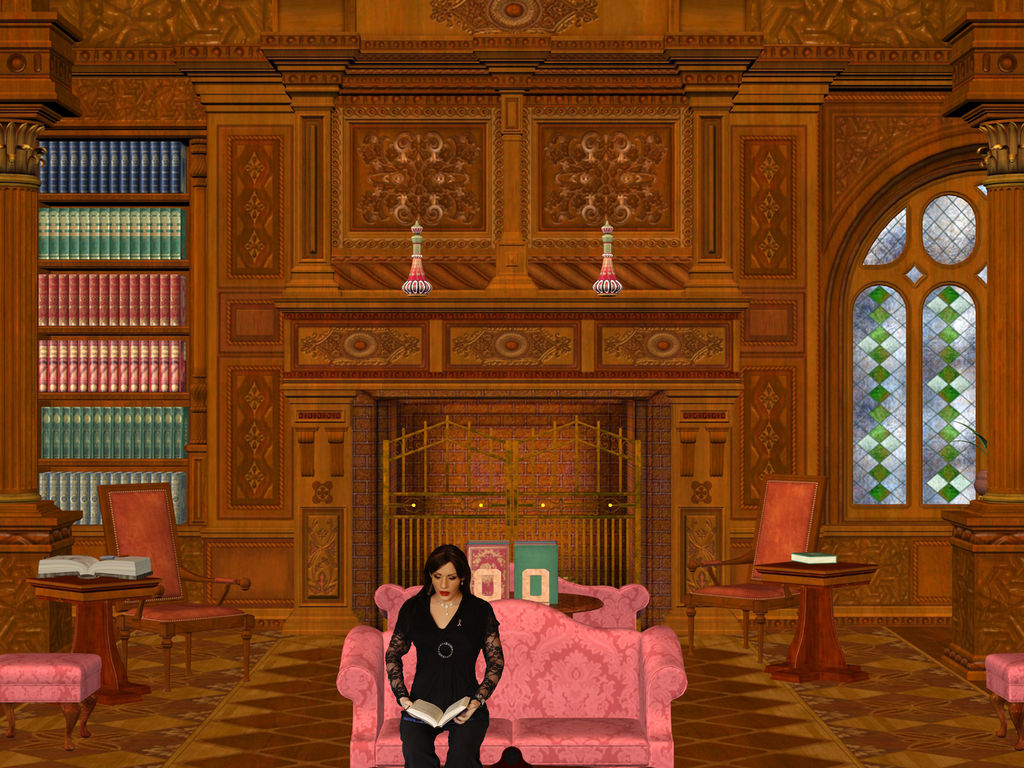

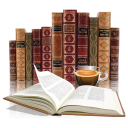 Ahead to Part 4
Ahead to Part 4