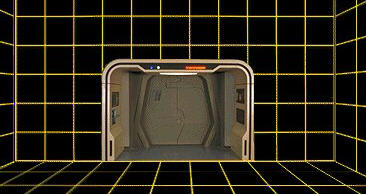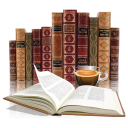Adventures on the Holodeck
I have always been fascinated by science fiction as well as science fact. One of the intriguing ideas is the Star Trek Holodeck, where real people interact with computer-generated people, animals, and environments. One big problem for twenty-first century people is that the technology for the holodeck does not yet exist (or does it?  ). For me to build my own holodeck, I first need to learn how to make a hologram. To do that I have to learn how to make computer generated images (CGI). To do that I must first learn the language! At this point in time, I am just learning how to 'make the letters' that go into the language. If I had only known what I was getting into ...
). For me to build my own holodeck, I first need to learn how to make a hologram. To do that I have to learn how to make computer generated images (CGI). To do that I must first learn the language! At this point in time, I am just learning how to 'make the letters' that go into the language. If I had only known what I was getting into ...
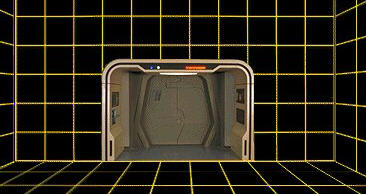
from: http://en.wikipedia.org/wiki/Holodeck

from: http://en.memory-alpha.org/wiki/File:Tommygun-picard.jpg
I have always been interested in photography. When I got started in studio photography, I was looking for a mannequin, rather than have to pay a live model. An internet search led me to life-sized dolls, and the forums that support the doll hobby. I purchased some clothing, then purchased an inexpensive inflatable doll to put the clothes on. I added other dolls later. Although I continued to do sets with household props (books, candles, and globes), I did a lot of work with the dolls inside and outside of the house.

from the Baking Cookies shoot
Click on any picture for a larger size. Pictures open in a new window.

I built this 'window' to simulate other locations.
At one point, I decided to 'expand my horizons'. With the help of Photoshop Elements, I was able to transport my dolls to locations that I would not otherwise have been able to take them. I used pictures from other locations that I took with my camera, or that I found on the internet.

Dixie and Esperanza at JC Penney


These two pictures are from the
Dixie Under the Sea shoot

Stairway to Heaven
Among the places where I found good background pictures was http://www.wilbysart.com/, where I found a lot of computer generated images.

"Wizards Picnic"
December 20, 2011
While revisiting http://www.wilbysart.com/, I glanced over his "Tools" page. I found that he used the Bryce, Amorphium, Poser, PhotoSeam, and Paint Shop Pro computer software programs to create his images. I was mildly familiar with Paint Shop, but none of the others. A web search of "Bryce" took me to the DAZ 3D website http://www.daz3d.com/. I knew nothing about computer graphics other than that they look nice.

Feodora at the Toledo Botanical Gardens (Ohio)
DAZ 3D was giving its DAZ Studio 4 program away for free. After reading through some of the ad copy, I decided "What the heck!" and downloaded the program. Further investigation of the website revealed that they also have a great deal of other free software that can be used with DAZ Studio, so I downloaded some of that.
Within a day of installing the DAZ Studio 4 program, I was able to create a nice looking picture of a girl in medieval palace taming a flying dragon. I though, "this could be useful", so I looked deeper into 3D computer graphics for the home computer and the amateur user.
"The Dragon Mistress"








All of the pictures above were created from a single 3D scene.
DAZ Studio 4 is basically an "assembly" program. You take ready-made images of people, places, and things, and you assemble them the way you want them. There is a bit of a steep learning curve when you first start out. Keep in mind that I had only seen computer generated images (CGI) in video and print. I did not 'speak the language', and knew nothing about what I was doing. Every joint in a real person is mimicked in the characters used in CGI. You can move every joint of every finger if you want. That is a lot of joints! You can also change the hair style and color, eye color, makeup, clothing, and shoes.
"Aikanaro Palace"
I built a temple set from wall and floor parts and room accessories. I placed my heroine in this room with an ancient book and a staff. This took about three days, including placing all of the lights and cameras.






All of the pictures above were created from a single 3D scene.
January 6, 2012
I could do Photoshop work, like when I 'sent' my girls to Ireland. There are lots of free pictures on the internet that I could use, but even these have some limitations. If I wanted to sell any of my Photoshop-altered pictures, I might run into copyright issues with pictures that I collected from the internet.

Dixie and Esperanza at Kilkenny Castle, Ireland

Kilkenny Castle, Ireland
One thing always leads to another!
On his video series "Cosmos", Carl Sagan said, "If you want to make an apple pie from scratch, you must first invent the universe."
One of the main reasons why I wanted a computer graphics program was to make backgrounds for my doll photography. I read that the Bryce program (named after Bryce Canyon in Utah) was good for making backgrounds, and I looked it up. It was also being offered for free, so I figured, "What the heck!" and downloaded this program. I had no idea what I was getting myself into!
Compared to DAZ Studio, Bryce is a whole different ball of wax! You work with nothing but a bare "floor" into which you build objects in wireframe. Once the parts of these objects are formed and combined, you cover the wireframe with colors and textures to simulate solid objects. The "floor" (or "ground") plane is a solid object that you can edit. You could work with hills and valleys, or leave it out for air or space scenes. A similar solid object is the "water" plane. People have used this for bodies of water, and they may be smooth or rippled. Underwater scenes are also possible. A third solid object is the "sky" plane, where clouds of differing types and heights can be placed. "Fog" is a 3D filler that can be placed anywhere in the scene. This "fog" can also be any color, size, and density.


from: http://docs.daz3d.com/doku.php/artzone/pub/tutorials/bryce/bryce-create20
Photos by Kraig Hausmann kraig@daz3d.com
One of the things that I downloaded for Bryce is a free "Cloud City" tutorial. Since I had never used the Bryce interface, I had to have another tutorial to get through the "Cloud City" tutorial! As I mentioned before, I did not 'speak the language' of computer graphics. I had a couple of false starts with "Cloud City" until I learned how Bryce worked. There are eleven "Steps" to building the city, and I completed them one step per day. It took me three days to get the first step finished properly!
January 16, 2012
One thing always leads to another. My interest in photography includes architecture, nature, and studio work. Some of this includes the photography of dolls, which are cheaper than live models. Dolls also have more patience! :) I do not have as much room to shoot in the apartment as when I had my house, and the weather prevents me from going on location as much as I would like.
Although I have always had an interest in classical architecture, I only admired it. I never seriously studied that field. My interest in photography led me to using dolls as models, which may require backgrounds and props that I do not have. This led me to the 3D graphics software, which I did not know how to use. This led me to reading a lot of tutorials on how to use the 3D graphics software. Some of those tutorials deal with the construction of buildings based on classical architecture. This led me to reading about the elements of classical architecture, so now I am studying that!
A Buffalo, New York website has an Illustrated Architecture Dictionary http://buffaloah.com/a/DCTNRY/vocab.html, but they also have sections on Ancient Egypt, Stained Glass, Furniture, Art Glass and Lighting, and Iconography http://buffaloah.com/dics/dics.html. All of these sections will be useful for my photography, and for the 3D modelling. I may be busy for a while!

Feodora at the Temple of Arana
Large image (2.61 Mb)
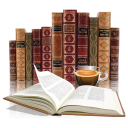
Ahead to Part 2
For more information, e-mail:
noquiexis@toast.net
Edmund Sonador's Home Page
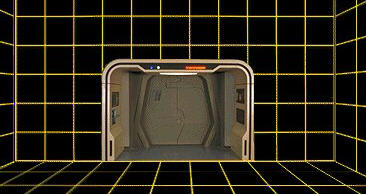

 ). For me to build my own holodeck, I first need to learn how to make a hologram. To do that I have to learn how to make computer generated images (CGI). To do that I must first learn the language! At this point in time, I am just learning how to 'make the letters' that go into the language. If I had only known what I was getting into ...
). For me to build my own holodeck, I first need to learn how to make a hologram. To do that I have to learn how to make computer generated images (CGI). To do that I must first learn the language! At this point in time, I am just learning how to 'make the letters' that go into the language. If I had only known what I was getting into ...